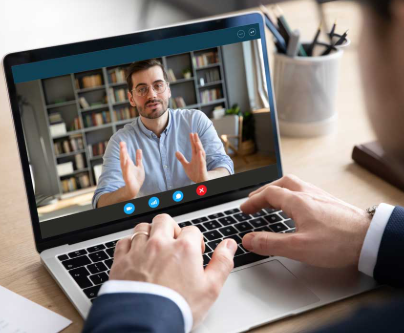AI video tools have transformed video creation and editing, offering automated generation and advanced features, enabling strategic decisions for professionals.
Comparative Analysis of Top 10 AI Video Tools
The following table provides a comparative analysis of the top 10 AI video tools identified for 2025, based on the key criteria outlined: Primary Functionality, Ease of Use for Beginners, Key Features and Functionalities, Pricing Plans and Availability of Free Options/Trials, Output Quality and Resolution Capabilities, and Unique Selling Points and Limitations. The information presented is a synthesis of data gathered from various industry sources and expert reviews.
| Tool | Primary Functionality | Ease of Use for Beginners | Key Features and Functionalities | Pricing Plans | Output Quality and Resolution | Unique Selling Points and Limitations |
| Autodraft | AI Video Generation | Intuitive interface | Automated storyboarding, smart editing, template library, real-time collaboration | Freemium, Pro tier from $10/month | Up to 4K animation | Real-time collaboration; complex animation can be time-consuming 1 |
| Pictory | AI Video Editing & Repurposing | Highly beginner-friendly | Text-to-video, automated summarization, AI caption generation, royalty-free media | Starter from $19/month, Free trial available | Up to 1080p | Repurposes long content; AI scene selection can be inconsistent 10 |
| Synthesia | AI Avatar Video Generation | Easy text-to-video | Realistic AI avatars, 140+ languages, voice cloning, templates | Free plan (limited), Starter from $18/month | Up to 4K (Studio Avatars) | Wide range of avatars and languages; avatars can lack emotional nuance 7 |
| Runway ML | Generative AI Video & Multimedia | Versatile, but some features complex | Text-to-video, image-to-video, video inpainting, AI animations, style transfer | Basic (free, limited), Standard from $12/month | Up to 4K (paid plans) | Advanced generative AI tools; can be resource-intensive 11 |
| Animoto | AI Video Generation & Editing | Very user-friendly (drag-and-drop) | Drag-and-drop interface, built-in music library, social media templates | Free plan (watermarked), Basic from $16/month | Up to 1080p (paid plans) | Simple to use; limited advanced editing features 13 |
| Lumen5 | AI Video Generation from Text | Easy for content repurposing | AI content analysis, automated formatting, brand customization | Free plan (watermarked), Starter from $19/month | Up to 1080p (paid plans) | Transforms blog posts into videos; limited customization in free plan 15 |
| Deepbrain AI (AI Studios) | AI Avatar Video Generation | Intuitive interface | Realistic AI avatars, text-to-speech, script generation, team workspaces | Free plan (limited), Personal from $24/month | Up to 4K | Large library of AI avatars; occasional delays in rendering 5 |
| Magisto | AI Video Editing | Simple AI-powered editing | AI video editing, ready-to-use themes, built-in music library | Free plan (watermarked), Premium from $4.99/month | Up to HD | Quick video creation with AI; limited control over AI edits 18 |
| HeyGen AI | AI Avatar Video Generation & Translation | Straightforward workflow | Realistic lip-syncing, video translation (140+ languages), voice cloning | Free plan (limited), Creator from $29/month | Up to 4K (Studio Avatars) | Accurate lip-sync and translation; credit-based system can be restrictive 20 |
| Filmora (Wondershare) | AI-Assisted Video Editing | User-friendly interface | AI auto masking, smart trimming, audio enhancement, text-to-video (limited) | Free plan (watermarked), Basic from $49.99/year | Up to 4K | Traditional editor with growing AI features; some AI features require paid plans 22 |
Profiles of the Top 10 AI Video Tools
-
Autodraft: This tool provides an intuitive platform for both beginners and professionals to create high-quality animated videos. Its main purpose is to streamline the animation process through features like automated storyboarding and real-time collaboration, making it ideal for marketing, educational content, and social media. Key strengths include its user-friendly interface and the ability to generate 4K animations .
-
Pictory: Pictory is primarily designed to help content creators repurpose their long-form content into engaging short videos. It excels at transforming text from articles, webinars, and podcasts into video format, complete with AI-generated captions and customizable styles. Its main purpose is to enhance content reach and engagement across different platforms, targeting marketers, bloggers, and educators .
-
Synthesia: This AI video generator focuses on creating professional-looking videos using realistic AI avatars. Its main purpose is to facilitate the production of explainer videos, e-learning modules, and corporate presentations without the need for physical actors or complex filming setups. Synthesia supports over 140 languages, making it a strong choice for global communication .
-
Runway ML: Runway ML is a versatile platform offering a wide array of AI tools for video and multimedia projects. Its main purpose is to empower creators with advanced generative capabilities, including video inpainting, AI-generated animations, and seamless integration with other creative software. It caters to video professionals and artists looking for cutting-edge AI features .
-
Animoto: Animoto’s main purpose is to enable marketers and small businesses to create professional-quality videos quickly and easily. It features a user-friendly drag-and-drop interface, a built-in music library, and templates optimized for social media, making video creation accessible to users of all skill levels .
-
Lumen5: Lumen5 is specifically designed to turn blog posts and articles into visually appealing videos. Its main purpose is to help content creators repurpose their written content into a more engaging video format for social media and other platforms. The AI analyzes the content to suggest key points and automatically formats the video .
-
Deepbrain AI (AI Studios): AI Studios by Deepbrain AI aims to provide an all-in-one solution for creating videos with realistic AI avatars. Its main purpose is to streamline the production of educational videos, marketing content, and AI-powered presentations, offering features like natural text-to-speech and customizable avatars .
-
Magisto: Magisto’s main purpose is to simplify video editing through the use of artificial intelligence. It offers AI-powered video editing for instant results, along with ready-to-use themes and effects, making it suitable for both casual users and professionals who need quick video turnaround .
-
HeyGen AI: HeyGen AI specializes in generating AI avatars that can accurately translate videos while maintaining perfect lip synchronization. Its main purpose is to help businesses create localized video content for global audiences, as well as generate videos from text or audio using AI avatars .
-
Filmora (Wondershare Filmora): Filmora is a comprehensive video editing software that has integrated AI features to enhance the editing workflow. Its main purpose is to provide both amateur and professional editors with a user-friendly platform that offers a wide range of editing tools, now enhanced with AI capabilities for tasks like auto masking and smart trimming (22).
In-Depth Discussion of Key Differentiators
The top 10 AI video tools in 2025 showcase a remarkable diversity in their primary functionalities, catering to a wide range of video creation needs. A significant differentiator lies between tools focused on AI Video Generation and those centered around AI Video Editing and Enhancement. AI video generation tools like Autodraft, Runway ML, Lumen5, Deepbrain AI, and HeyGen AI enable users to create entirely new video content, often from text or image prompts. These tools vary in their emphasis, with some, like Runway ML and Luma Dream Machine, pushing the boundaries of cinematic quality and creative possibilities . Others, such as Lumen5 and Pictory, excel at efficiently converting existing written content into video format . HeyGen AI and Synthesia carve a niche in generating videos with realistic AI avatars, offering unique solutions for communication and training .
The choice of an AI video tool often hinges on specific features. For instance, Runway ML‘s video inpainting and generative effects offer unique capabilities for advanced visual manipulation . Synthesia’s extensive language support and realistic AI avatars make it a standout for global communication . Pictory’s efficient content repurposing features are invaluable for content marketers . HeyGen AI’s accurate lip-syncing and video translation are crucial for creating localized video content . Filmora’s growing suite of AI-powered editing tools within a familiar interface provides a compelling option for traditional video editors (22). Understanding these key differentiators allows users to select the tool that best aligns with their specific project requirements and technical expertise.
Recommendations: Choosing the Right AI Video Tool for Your Needs
Selecting the most suitable AI video tool in 2025 requires careful consideration of individual or organizational needs and objectives. For individual content creators, particularly those focused on social media, Animoto and Lumen5 offer user-friendly interfaces and features tailored for quick content generation and repurposing . Runway ML can be an excellent choice for creators looking to experiment with more advanced AI generative features and push creative boundaries .
Marketing teams seeking to enhance their content strategy might find Pictory and Lumen5 highly effective for transforming blog posts and other written materials into engaging videos . For product demonstrations and explainer videos, HeyGen AI and Synthesia provide realistic AI avatar options that can maintain brand consistency and reach global audiences through multilingual capabilities .
Educators can leverage the AI avatar features of Deepbrain AI and Synthesia to create scalable and engaging e-learning content . The text-to-video functionalities of these tools can also streamline the process of turning educational scripts into visual lessons.
Businesses with diverse video production needs might consider enterprise-level plans offered by Synthesia and Deepbrain AI, which often include collaboration features, advanced customization options, and dedicated support . For in-house marketing or video production teams already familiar with traditional editing software, Filmora offers a compelling option by integrating AI-powered enhancements into a well-known interface (22).
Ultimately, the optimal choice depends on a combination of factors, including budget constraints, the level of technical expertise within the team, and the specific goals of video production. It is advisable to explore the free trials or freemium versions offered by many of these tools to evaluate their ease of use, output quality, and suitability for specific workflows before committing to a paid subscription.